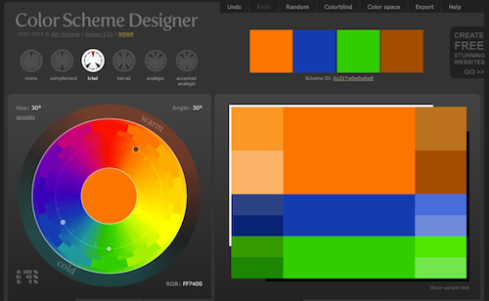Are you trying to come up with an effective color scheme for your website?
You can start from a web app helping you to match colors gracefully. The Color Scheme Designer, for instance.
You can try infinite combinations of colors, take a look at the previews, consider color blindness and export your choices to CSS or Photoshop palettes.
Moreover, you can consider studying a little further on many articles like this or that.
Playing with colors is fun!